So, you’ve started a new company. You have a logo figured out. You have some branding in mind. At this point, you’ve likely already picked some colors you want to use. Here is some helpful information about different color systems and how to use them.
X marks the spot color
Pantone colors, or the Pantone Matching System (sometimes called PMS colors or spot colors), are colors meant to match no matter where you use them. Pantone has created specific formulas to help printers of all kinds achieve the same colors across the board. This means that when you use Pantone colors, the logo on your business card can match the logo on a billboard, vehicle wrap, and embroidered company shirt. Pantone has a vast library of colors available and they’re always adding more. They have codes for other color systems like CMYK, RGB, and hex codes (more on these below). These help keep your colors consistent across screens as well as printed materials. Consistency of color is important for establishing your brand. It is best to select colors from the Pantone library to start.
It’s fun to stay at the C-M-Y-K
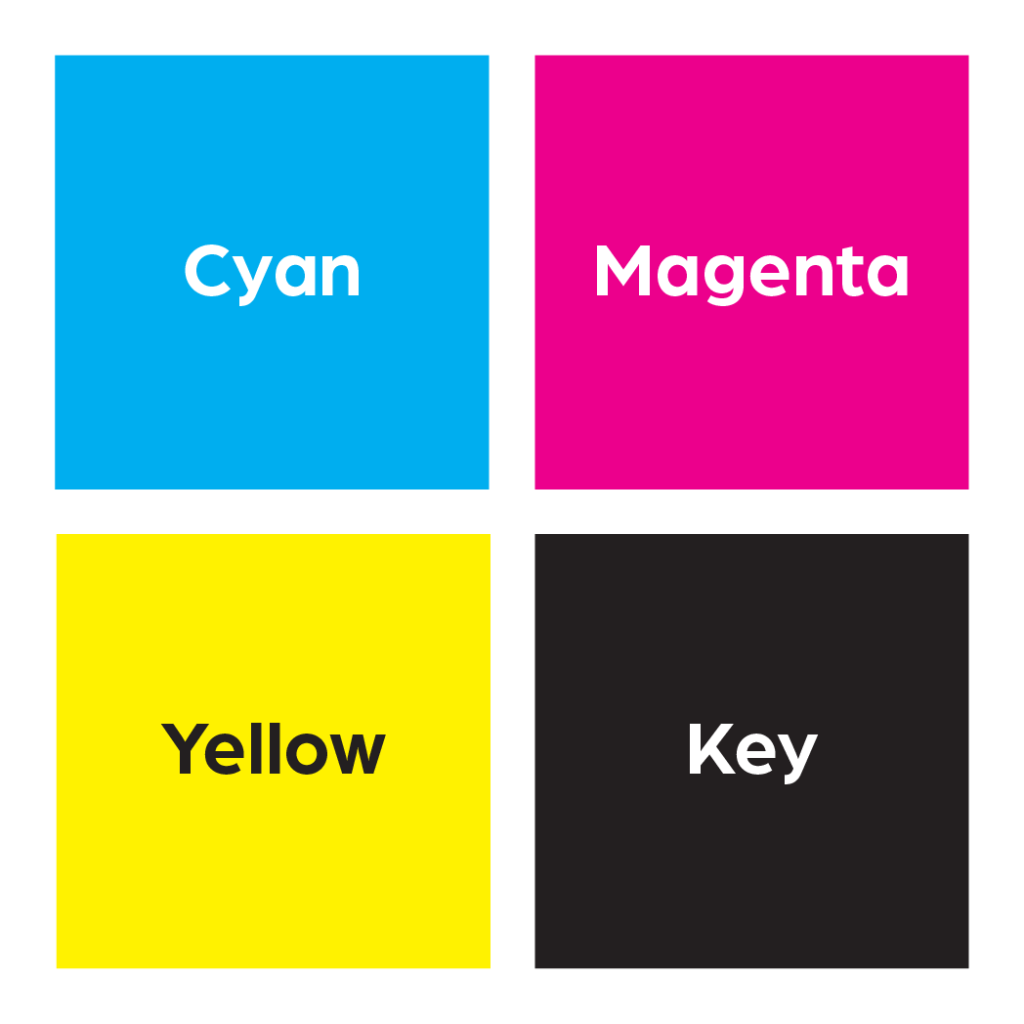
CMYK stands for Cyan, Magenta, Yellow, and Key (key = black). Almost all printing is done using colors built from these four colors. Traditionally, printing works by layering certain amounts of each color of ink together so that they will blend into the selected color. When working on a computer, CMYK colors may appear duller than, say, RGB colors, but that doesn’t mean the printed version will appear dull. Most CMYK colors look best when printed. It is important to note, though, that CMYK colors are more limited than RGB, so it’s best to use CMYK if you’re making something that is definitely meant to be printed.
Don’t stop RGB-elieving
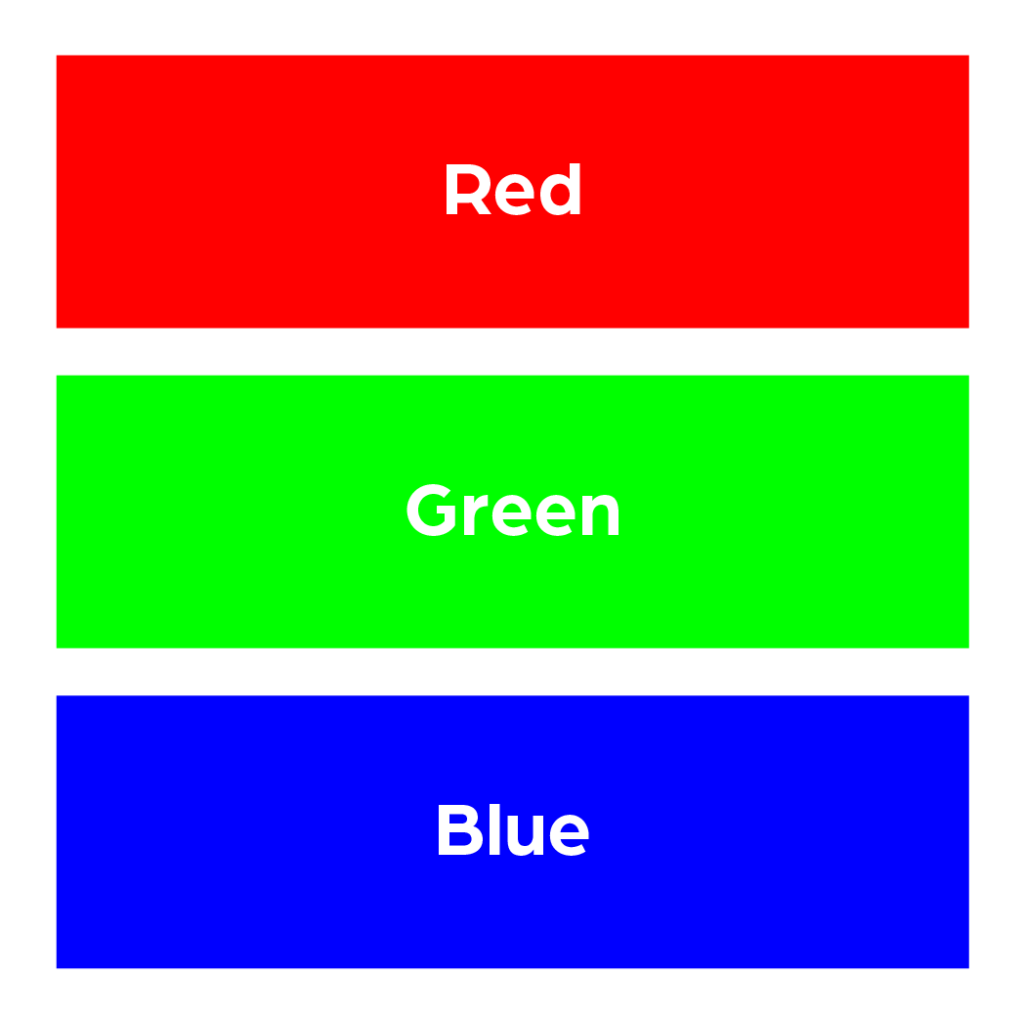
RGB stands for Red, Green, and Blue. If you’ve ever looked closely at older television or computer screens, you may have noticed lots of little stripes of red, green, and blue all across the screen. That is because the RGB color system is how screens are able to display all sorts of colors. Similar to how CMYK blends together to create the final color, RGB uses percentages of red, green, and blue to make the colors you see on your screen. Unlike CMYK, RGB colors have a wider range of colors available because they are not constrained by the limitations of ink. When you are creating web-based material, you’ll want to use RGB to get the best color possible.
Hex code à la Mode
Hexadecimal codes, also called hex codes, are a string of 6 characters. They can be any combination of the letters A-F and/or the numbers 0-9 preceded by a pound sign (#). Hex codes are primarily used in the backend code of websites, apps, and other screen-based programs. They denote which color should be displayed. Designers and web developers tend to be the people who use these codes the most. It’s helpful to know what it is so you don’t feel intimated if someone sends you something like #009CA6. Any CMYK, RGB, or Pantone color will have a hex code so you can safely pick a color from one of those systems to use for coding purposes.
Color assistance
Now that you’ve learned a little more about these four color systems you should be able to better navigate the printing and design worlds. If you’d like help navigating it, contact us at Bold River Marketing. We offer both graphic design and web design services, and we can help you find printers that will get you the materials you need.

