When you set up a website for your small business, there are lots of things to keep in mind. We’ve previously discussed SEO tips and best practices for Google. One of Google’s main goals is to provide users with quality results for the questions they ask, and part of what helps them determine the quality is the overall user experience. How much time does someone spend on a site? Does the person just view one page, or do they click around a little? One way you can help your users have a better experience is to keep your site accessible to as many people as possible. Here are 3 accessibility tips to keep in mind when setting up your website.
1. Pick Your Colors Carefully
While it’s important to pick colors that match your company’s brand, it’s also important to pick colors that are people-friendly. Certain color combinations may make it difficult for visitors with colorblindness, or other visual impairments, to view the content on your site. It’s also important to note that color can vary from screen to screen. While medium green text over a dark green background may look good on your end, it could be hard to read on your user’s end. You may be asking yourself “How will I know what works and what doesn’t?” There are lots of color contrast tools available online that can help you check the colors you’re using.
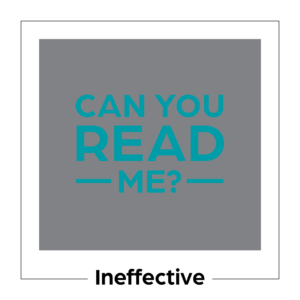
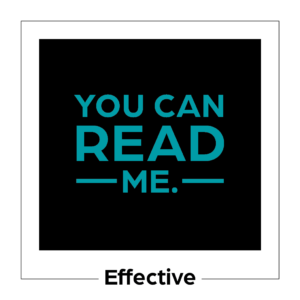
2. Size Your Fonts Appropriately
Font size is another accessibility issue that people don’t always consider. If you are doing the majority of your web design on a computer, it can be easy to forget that most people will be viewing your site with a mobile device. It’s important to check what your website looks like from a smart phone while you are setting it up. Most website building tools will include a responsive option (meaning it will automatically scale your site to a mobile-friendly size). But sometimes even the default settings can be too small for phones. Having appropriately sized fonts is important for your users, and it’s also important for your SEO. Google prioritizes ranking websites via their mobile versions, so the size of your font can directly impact that ranking.
3. Write Your Copy Clearly
When you are writing copy for your website, keep your customers in mind. This doesn’t just mean “write in a way that hooks them” but it also means you should write in a way they can understand. Most professional fields have their own jargon but your customers may not be familiar with it. If you fill your website with big, fancy terms (and don’t take time to define what they are), you risk losing both your customers’ attention and their business. Write sentences clearly and keep to a more conversational tone. Avoid extra-long sentences. Break things up with lists and headers to make your content easier to digest.
In Conclusion
With these accessibility tips in mind, you can create a website that is accessibility-friendly. This will help to open more doors for your business and for your customers. If you’d like help with setting up your website, contact Bold River Marketing. We can make sure your site is accessible and optimized so that more people can interact with it and learn about your business.

